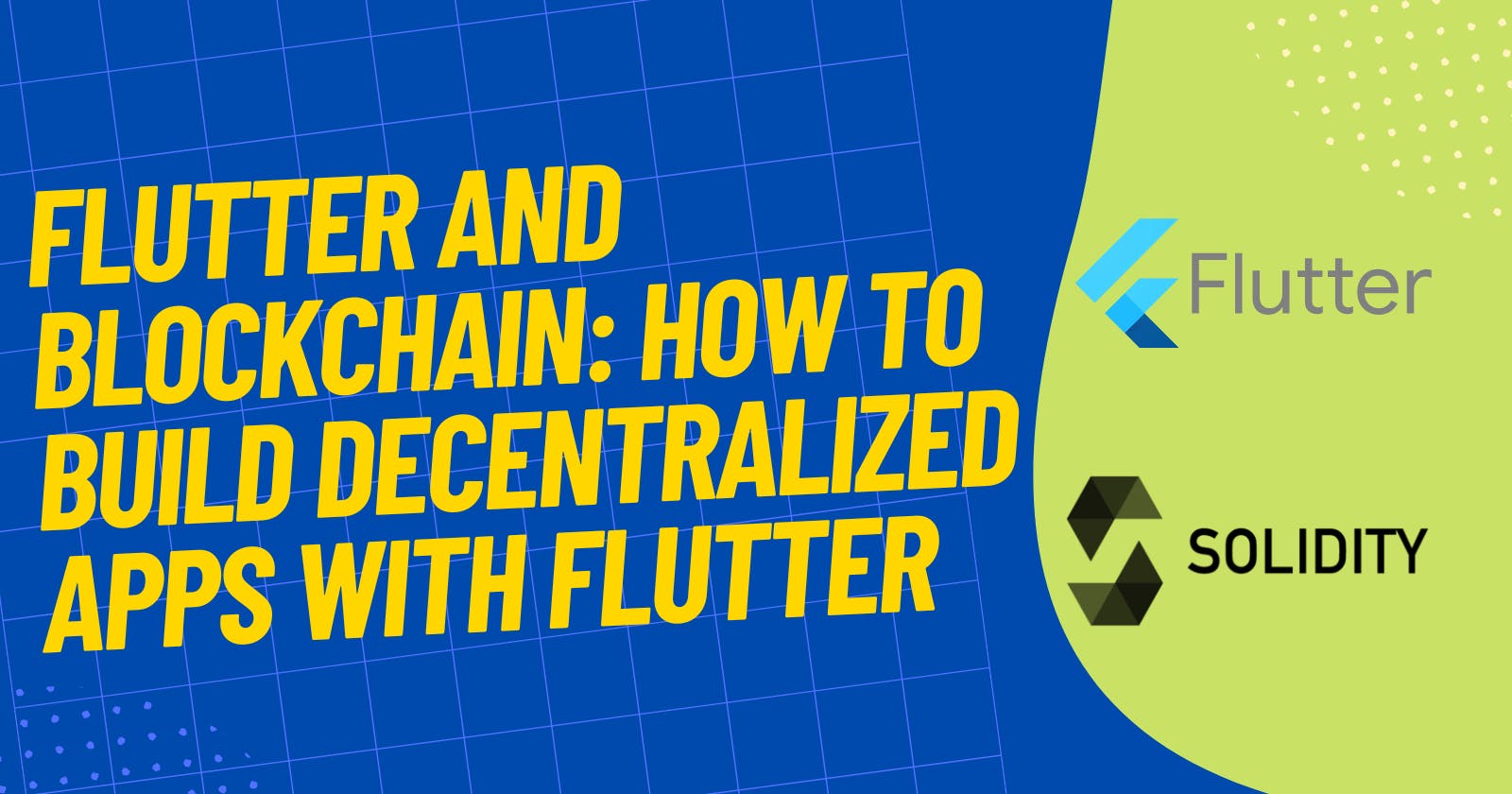Flutter, the popular open-source mobile app development framework, is widely used by developers to create high-quality, cross-platform applications for iOS and Android. With its fast, modern and flexible architecture, Flutter has become an attractive option for building decentralized applications that run on blockchain technology. In this blog, we’ll explore how to build decentralized apps with Flutter, including a step-by-step guide and code snippets to help you get started.
Setting up a development environment
Before you start building decentralized apps with Flutter, you need to set up a development environment that includes the necessary tools for coding, testing and debugging. To do this, you need to install the Flutter SDK, an IDE (Integrated Development Environment), and a version control system like Git.
Here's a instruction to install Flutter SDK on Windows:
1. Download the Flutter SDK for Windows from the Flutter official website.
2. Unzip the downloaded file to a location of your choice (e.g. C:\src\flutter).
3. Add the Flutter binary to your system PATH environment variable.
4. Open a new Command Prompt window and run the following command:
flutter doctor
5. This will check that all the necessary components are installed and that your environment is set up correctly.
Understanding blockchain technology
To build decentralized apps with Flutter, you need to have a good understanding of blockchain technology and its underlying concepts, such as decentralization, consensus algorithms, and smart contracts. Decentralization refers to the distribution of data and controls across a network of nodes, while consensus algorithms are used to reach an agreement on the state of the blockchain. Smart contracts are self-executing code snippets that run on the blockchain and enforce the terms of an agreement between parties.
Choosing a blockchain platform
To build decentralized apps, you need to choose a blockchain platform that supports Flutter, such as Ethereum, EOS, or TRON. The choice of platform depends on the type of application you want to build and the requirements of the platform, such as scalability, security, and cost-effectiveness.
Here's an example of how to interact with Ethereum using the web3dart library in Flutter:
Add the web3dart library to your pubspec.yaml file:
dependencies:
web3dart: <latest_version>
2. Import the library in your Dart file:
import 'package:web3dart/web3dart.dart';
3. Connect to an Ethereum node:
Web3Client client = Web3Client(
"https://mainnet.infura.io/v3/<your_project_id>",
httpClient: client,
);
4. Interact with the Ethereum blockchain:
var latestBlock = await client.eth.blockNumber();
print("Latest block: $latestBlock");
Implementing smart contracts
Smart contracts are an essential component of decentralized apps, as they enforce the terms of an agreement between parties on the blockchain. To implement smart contracts in Flutter, you can use the web3dart library to interact with the blockchain platform and deploy and execute smart contracts.
Here's a code snippet to deploy a simple smart contract on Ethereum using web3dart:
// 1. Define the smart contract code in Solidity:
contract SimpleContract {
uint public value;
function setValue(uint newValue) public {
value = newValue;
}
}
// 2. Compile the smart contract code to get the bytecode:
solc SimpleContract.sol --bin
// 3. Deploy the smart contract to the Ethereum blockchain:
var gasPrice = await client.eth.getGasPrice();
var nonce = await client.eth.getTransactionCount(credentials.address);
var contract = DeployContract.fromSolidity(compiledContract, credentials, gasPrice, nonce);
var receipt = await client.eth.sendTransaction(contract.encodeABI(), contract.bytecode, credentials.address, gasPrice: gasPrice);
// 4. Execute the smart contract function:
var contractAddress = receipt.contractAddress;
var simpleContract = SimpleContract(client, contractAddress);
await simpleContract.setValue(42);
print("Value set to: ${await simpleContract.value()}");
Building the user interface
Once you have implemented the smart contracts, you can build the user interface for your decentralized app using Flutter. Flutter provides a rich set of widgets and tools to help you create beautiful and responsive user interfaces that run on both iOS and Android. You can use the Flutter framework to interact with the blockchain platform and display the data from the smart contracts.
Here's a code snippet to display the value from the SimpleContract smart contract in Flutter:
// 1. Create a StatefulWidget class to display the data:
class SimpleContractWidget extends StatefulWidget {
@override
_SimpleContractWidgetState createState() => _SimpleContractWidgetState();
}
// 2. Create the state class to manage the data:
class _SimpleContractWidgetState extends State<SimpleContractWidget> {
int _value;
@override
void initState() {
super.initState();
_loadValue();
}
void _loadValue() async {
var value = await simpleContract.value();
setState(() {
_value = value.toInt();
});
}
@override
Widget build(BuildContext context) {
return Text("Value: $_value");
}
}
// 3. Use the widget in your Flutter app:
body: Center(
child: SimpleContractWidget(),
),
Testing and deployment
Finally, you need to test and deploy your decentralized app to make it available to users. You can use a variety of testing tools and techniques, such as unit tests, integration tests, and end-to-end tests, to ensure that your app behaves as expected and meets the requirements. Once your app has passed the testing phase, you can deploy it to the app stores or a hosting platform, such as Google Play or the App Store.
Conclusion
In conclusion, Flutter and blockchain technology can be used together to build decentralized apps that run on a secure and decentralized network. With its fast and flexible architecture, Flutter provides an excellent platform for creating beautiful, responsive user interfaces that interact with the blockchain. The step-by-step guide and code snippets in this blog should help you get started building decentralized apps with Flutter.
Before we go...
If you've come this far, thanks a lot for reading. Let's chat on top of it, you can reach me on LinkedIn or Twitter.
You can take a look at my portfolio here: yatendrakumar.me
Ciao 👋